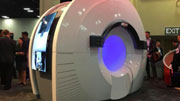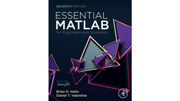Begin forwarded message:
From: "MathWorks" <mathworks@go.mathworks.com>
Subject: MATLAB Digest | Academic Edition - October 2019
Date: October 15, 2019 at 10:29:08 AM CDT
Reply-To: "MATLAB Digest" <digest@mathworks.com>
MATLAB Digest | Academic Edition - October 2019
Tackling tumors in a single step.
To view this email as a web page, click here.
October 2019 Sign Up Contact Us
Teaching Robotic Arm Control with Arduino and Simulink » Read article
Signal Processing and Advanced Image Reconstruction Improves Cancer Treatments "A cancer cell emits a signal. So why can’t we just shoot right back with radiation to destroy it?" » Read story
R2019b delivers new features in MATLAB, major updates to Simulink, two new products, and updates to all other products Highlights include:
• Simulink toolstrip for accessing and discovering Simulink capabilities when you need them • Live Editor Tasks for interactively exploring parameters, immediately seeing results, and generating code for data preprocessing steps in your workflow • ROS Toolbox, a new product for designing, simulating, and deploying ROS-based applications » Download and activate products
Deep Learning and Reinforcement Learning Workflows in AI » Watch video
5G Explained This video series offers deep dives into the technologies and concepts behind the 5G New Radio physical layer standard. » Watch videos
Essential MATLAB for Engineers and Scientists, 7th edition » Learn about this textbook
Managing Projects in MATLAB and Simulink
• Automate tasks, processes, and file management • Analyze dependencies and the impact of file changes • Integrate with source control » Learn more
See if your school has a campus-wide MATLAB license
» Check nowExplore these resources: Self-Paced Online Courses Examples Videos Courseware Webinars Books
© 2019 The MathWorks, Inc.
MATLAB and Simulink are registered trademarks of The MathWorks, Inc. See a list of additional trademarks.
Other product or brand names may be trademarks or registered trademarks of their respective holders.
You are subscribed as mtfirst@ad.umanitoba.ca
Manage your email preferences or unsubscribe from our commercial email promotions. View our privacy policy.
The MathWorks, Inc. - 3 Apple Hill Drive, Natick, MA 01760 - 508-647-7000